FUN NEWS! THANKSGIVING WEEK: We've added two FAMILY SWIM times! November 25 abd 26, Tuesday and Wednesday, 4 - 6pm.
The YMCA of Greater Kalamazoo, through its two facilities at Maple and Portage, provides a variety of aquatics experiences. Below are the Aquatics amenities offered at each location. Pool programming varies from site to site. Please consult the program schedule, here. Each session varies from Winter, Spring I, Spring II, Summer, and Fall I and Fall II sessions.
Things to Know Prior to Visiting the Y's Aquatics Areas:
Water exercise classes will require reservations on MotionVibe, which can be accessed here. Members can open their personal account at any time by using their YMCA ID number, which can be found on your membership card.
Unable to Keep Your Reservation?
Please be sure to unregister/cancel your time in MotionVibe, so that others can sign up for space. Those who make reservations and do not appear for their time slot may be prevented from making reservations in the future.
Lap Lanes
- Adults may use a lap lane or a shared lap lane for lap swimming or water exercise purposes.
- Parents may bring a child to lap swim, child MUST be able to swim 50 consecutive yards, open swim is not allowed in lap lanes.
- Parents must be in the water unless the child is a member of a swim team.
Hot Tub (Maple Only)
- Up to 8 people at one time.
- Must be 16+ to access
- Closed 5am-9am on Fridays for weekly maintenance
Swim Lessons
- Portage: For questions regarding Swim Lessons at the Portage Y, please contact Kat Cyr Lopez at 345.9622 ext 420 or via email.
- Maple: For questions regarding Swim Lessons at the Maple Y, please contact Kyle Manty at 345.9622 ext 127 or via email.
Family Swim
- Available at both locations, check the schedule under the schedule tab.
Water Exercise
Class Descriptions Register Here